Let's translate ManageIQ together!
As we’re approaching the Darga release, we are adding translations for ManageIQ UI, and we need you to be part of the community translation effort!
Deadline for d-release (Darga) contributions: May 3rd, 2016.
Community translators can contribute to the ManageIQ project on Zanata. To be able to work on Zanata, you will:
- create a Zanata account
- join a language team or project team
- be assigned a translator role
Detailed Zanata setup instructions:
1) Create an account (refer to: Create new account - Zanata Server)
- Navigate to translate.zanata.org
- Click Sign up at the upper right of the page.
- If using OpenID
- Select your OpenID type or enter an OpenID URL.
- Confirm with your OpenID provider, after which you are returned to the Zanata page.
- Complete the Name, Username, and Email fields. Ensure your email address is entered correctly.
- Click Save. This sends a validation email to the address you entered in the previous step.
- If creating a new Password
- Complete the Name, Email, and other details.
- Click Register
- Open the validation email and click the validation link.
2) After creating your account, please let Milan Zazrivec (or mzazrivec on Gitter) know what is your username in Zanata. Then you will be added to the ManageIQ project team. You can also indicate which language(s) you want to translate for, to be added to the respective language team(s) for the project.
3) Wait for the notification that you are part of the project, then you can start translating in your favourite language!
Start your translations:
1) Go to Zanata: Projects - ManageIQ
2) Locate the version you wish to translate. For now, we are translating the d-release.
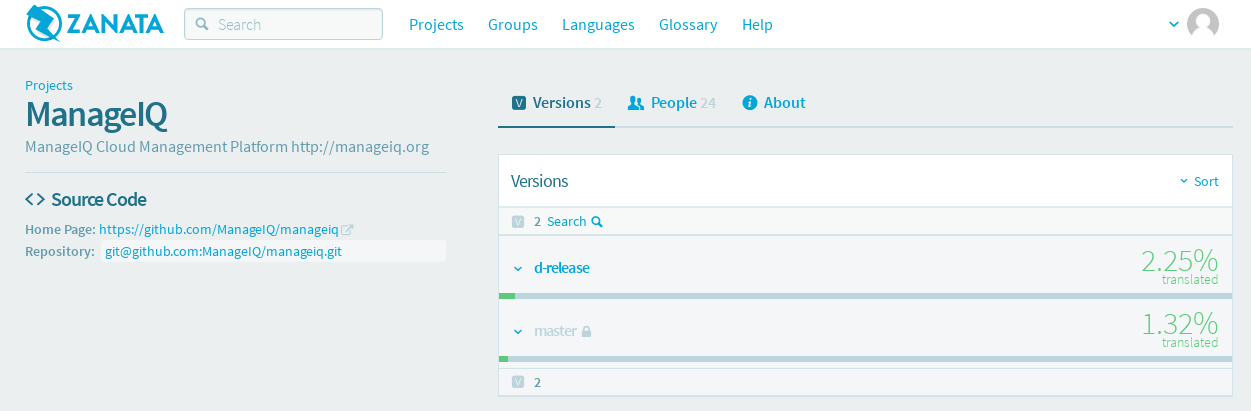
3) Click on the language you plan to translate.
4) Click on the document name (manageiq in this case) to open up the editor.
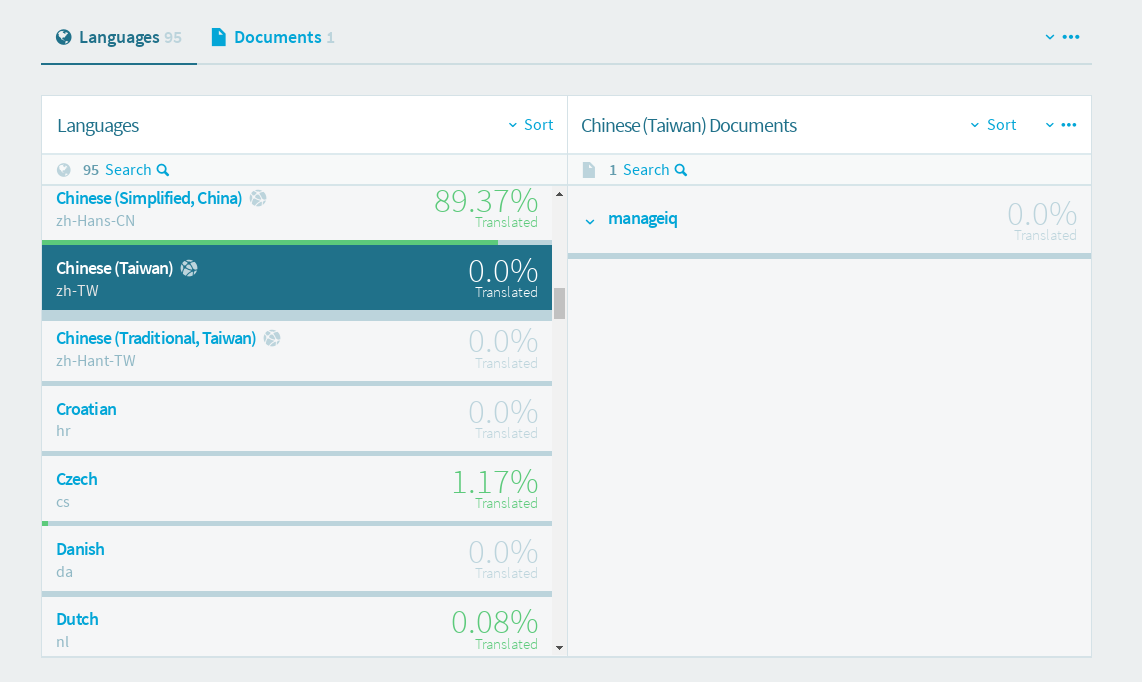
5) You can start translating using the editor (see: Editor view - Zanata Server)
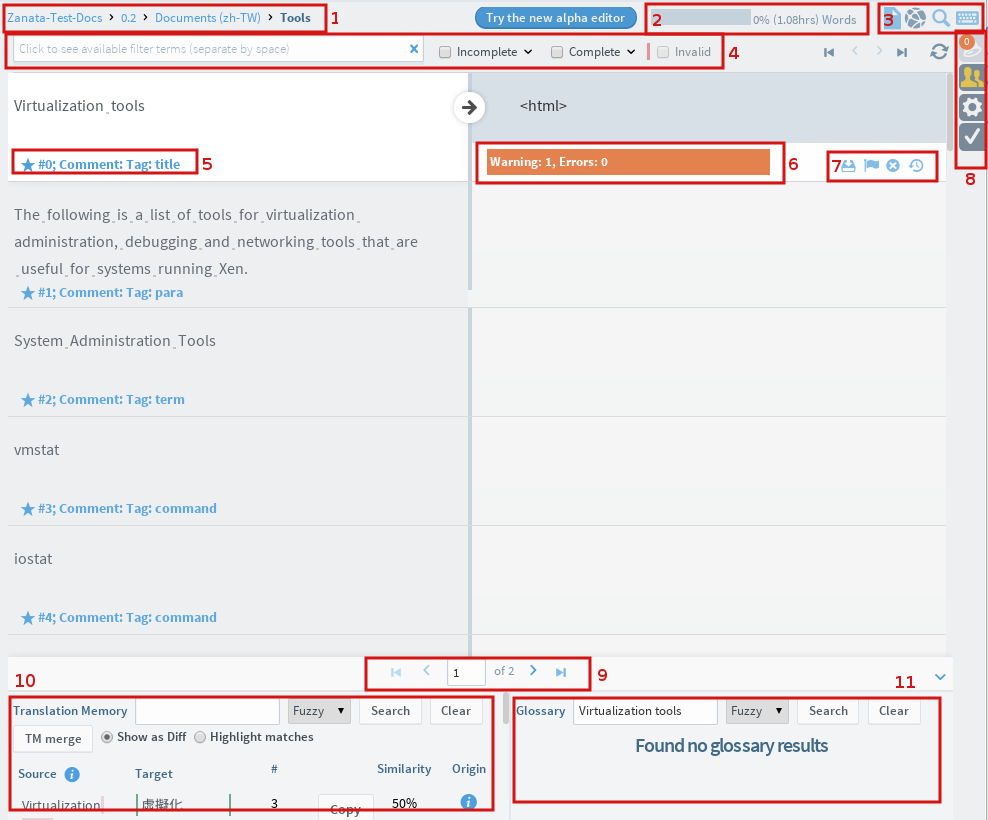
-
[2] Status - Shows how much the current document has been translated
-
[3] Magnifying glass - Project search and replace; Keyboard - Shortcuts (see: Keyboard shortcuts - Zanata Server)
-
[5] Source string - If you click on the string number, you will see a few items including Resource ID and reference (e.g. ../../app/models/classification.rb:154), where you can see the source of the string.
-
[10] Translation memory - The Translation Memory (TM) searches for translations of strings the same as or similar to the currently selected source string. To copy TM matches to the selected text box, click the Copy button next to the match.
All languages are welcome, but we’re focused on providing French, Russian, German, Spanish and Portuguese translations for this release. Time is tight, but every bit helps. Thanks in advance, jump right in and feel free to ask us any questions!
