Easy Install Using A Public Cloud Provider
You can try ManageIQ in one of the public clouds that are supported. The benefits of this option are that you don’t need any hardware yourself, and that you can also use the same public cloud as the platform to be managed.
In the instructions below we will use the Google Cloud Platform. The ManageIQ project publishes ready-to-use images on Google Storage. We will assume that you have a Google account with an active payment method or a free trial. You also need to make sure that you have a default keypair installed.
The ManageIQ project is working on making it easy to try out ManageIQ on other clouds as well.
Step 1: Create a new image
From console.cloud.google.com, go to “Compute Engine”, “Images” and then click on “Create Image”:
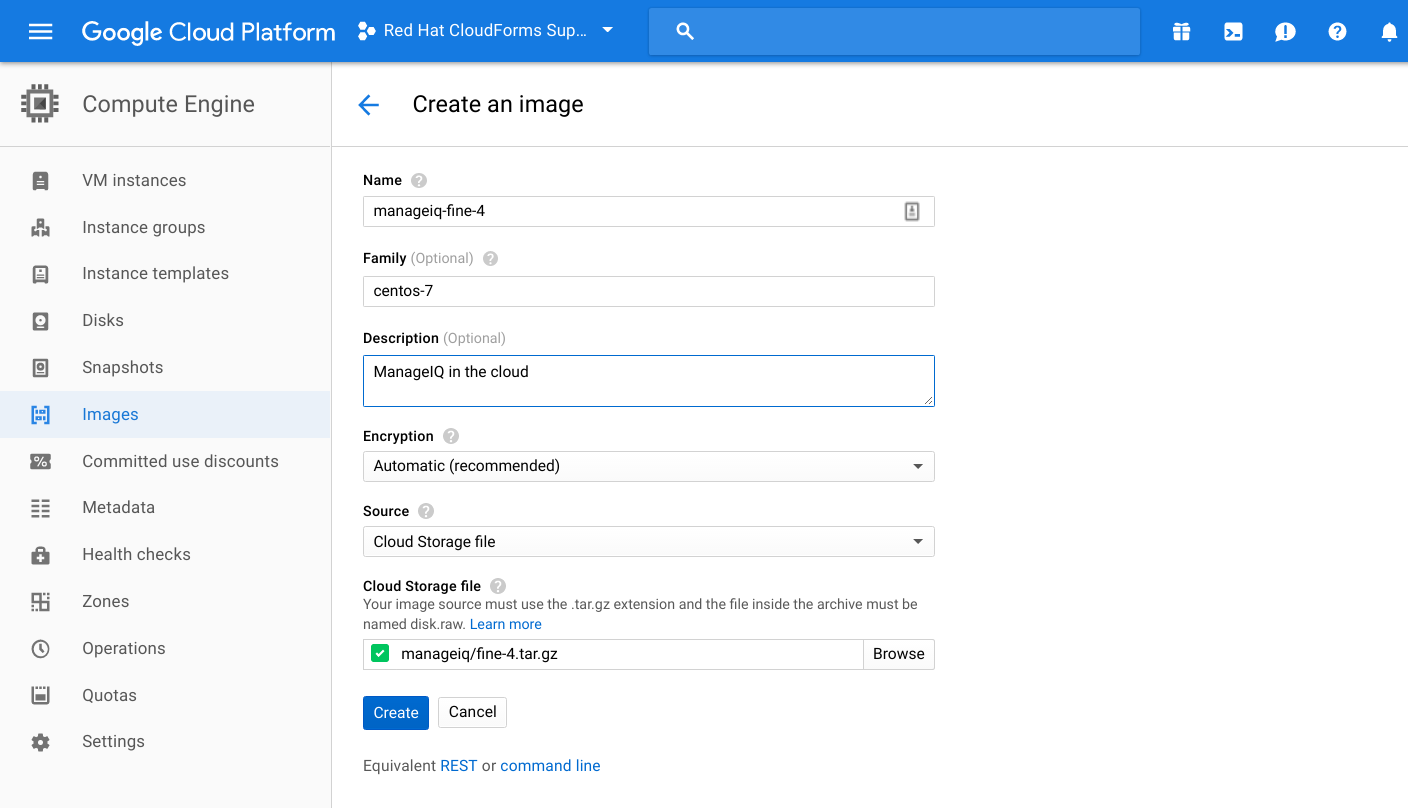
Fill in the following data:
Name: manageiq-
Family: centos-7
Source: cloud storage file
Cloud storage file: manageiq/.tar.gz
Step 2: Create a new instance using the image you created
Once the image is created, you can create a new instance based on this image. Go to “Compute Engine”, “VM instances and then click on “Create instance”.
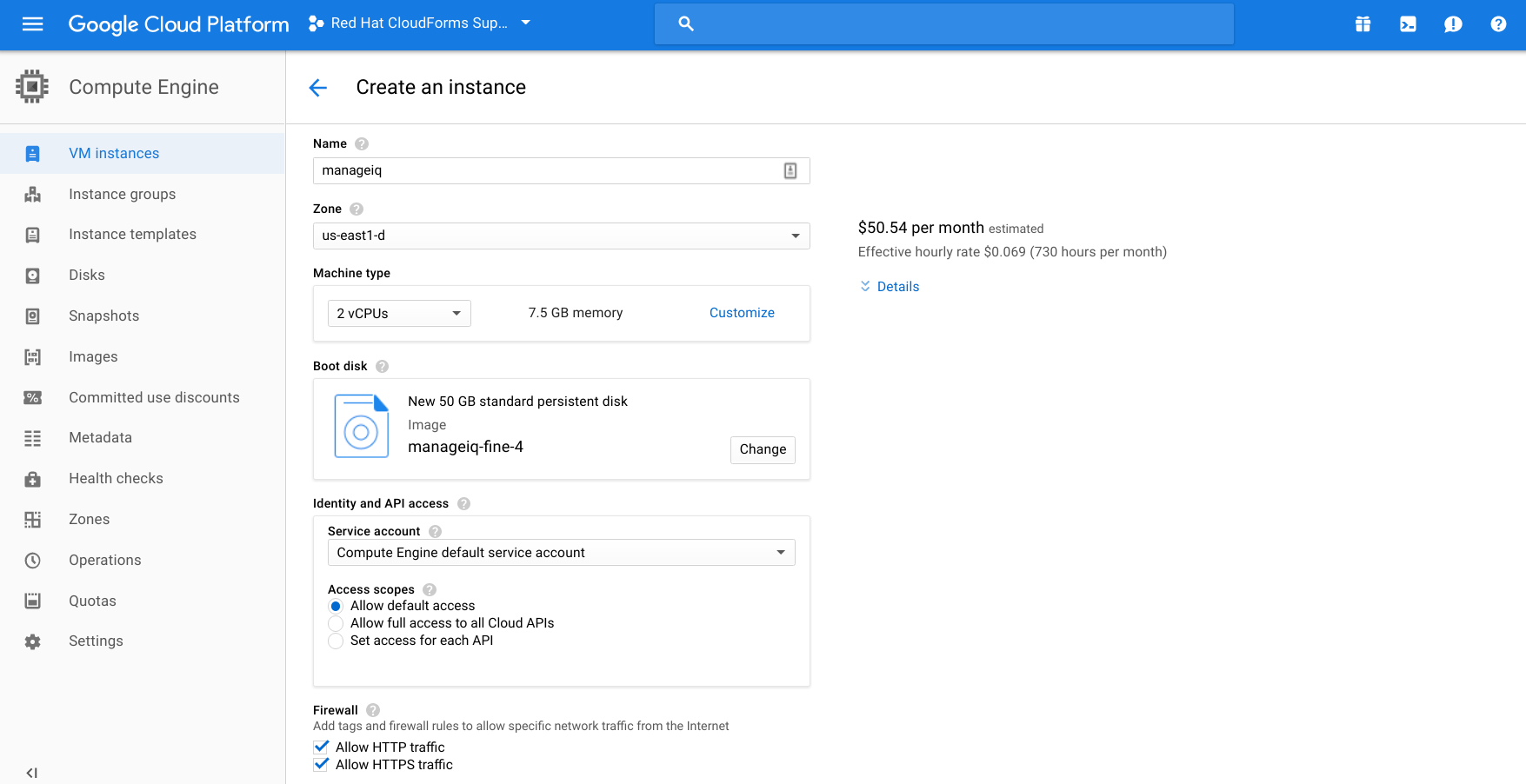
It’s recommended to select the 2 CPU / 7.5GB instance. Under “boot disk”, select the image that you created above. You also need to make sure that HTTP traffic is enabled.
Now hit “Create” to start the instance.
ManageIQ is now up and running.
Next step is to perform some basic configuration.
