Ansible
The following low fidelity mockups depict the initial designs of ansible integration.
Ansible is a secondary navigation item under Automation.
Ansible has three tertiary navigation items:
Ansible Credentials
The Credentials page includes:
- Breadcrumb bar: Automation > Ansible > Credentials
- Table view:
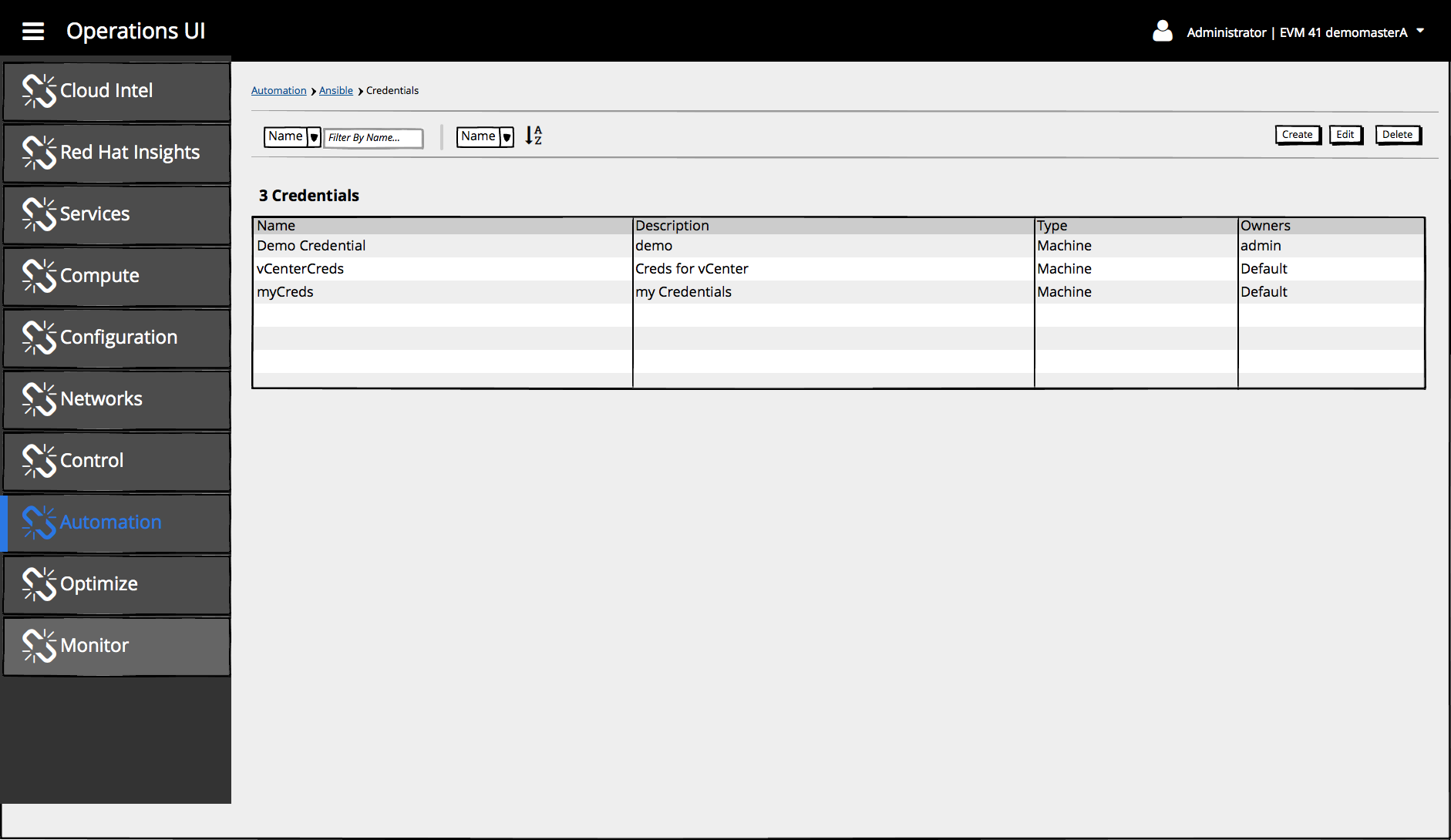
The table includes the following columns:
- Name:
- Description:
- Type:
- Owners:
Filtering & Sorting
Filtering is supported on the following fields:
- Name (default)
- tbd
Sorting is supporting on the following fields:
- Name (default)
- tbd
Table Interaction
Clicking on a row should show details of the Credential.
When no repositories exist, use the PatternFly Empty State Pattern
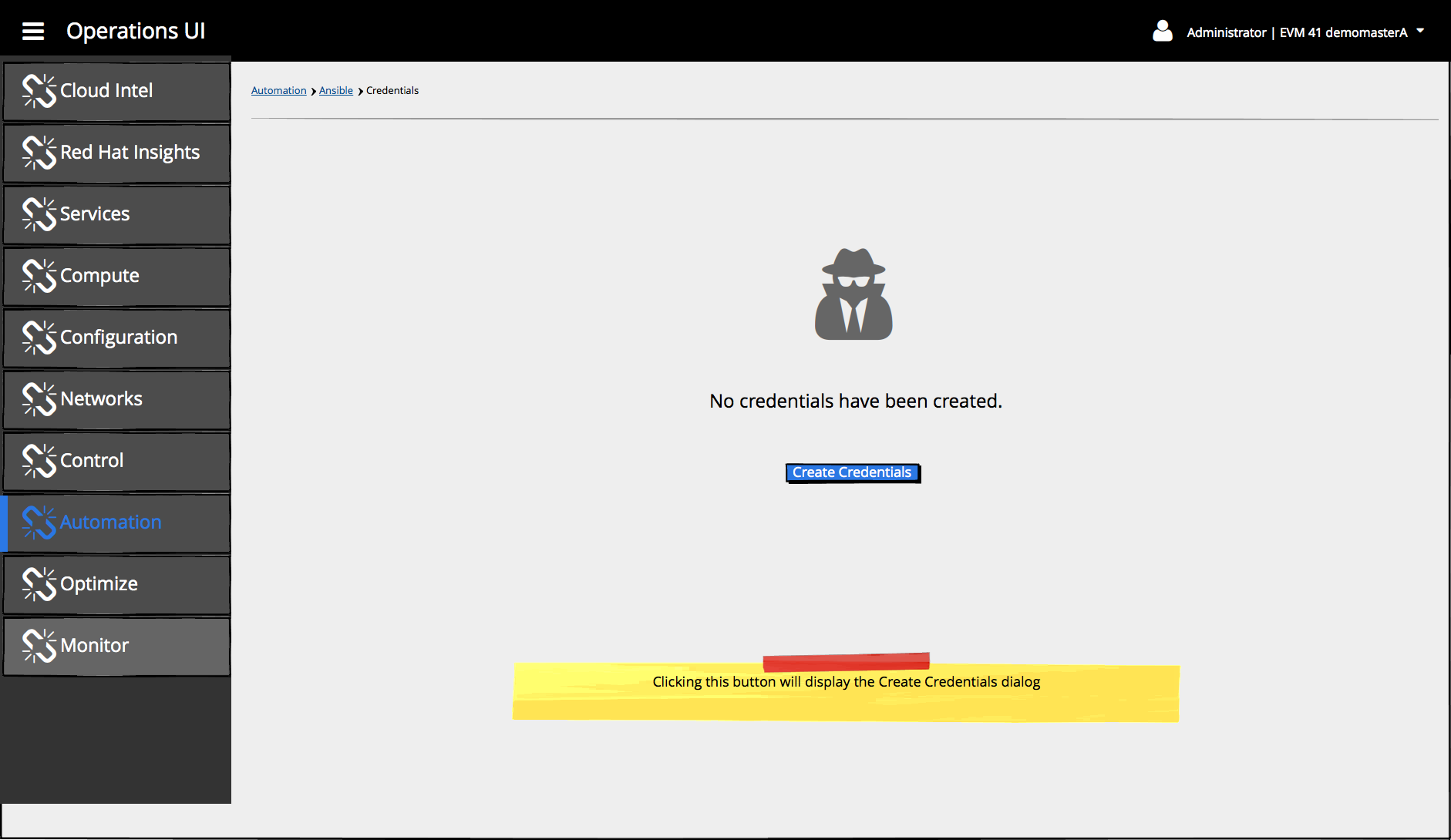
Available Action Buttons
Create Credentials
The following types of credentials can be created:
- AWS Cloud Credentials
- Google Compute Engine Cloud Credentials
- Microsoft Azure Classic Cloud Credentials
- Microsoft Azure Resource Manager Cloud Credentials
- OpenStack Cloud Credentials
- Rackspace Cloud Credentials
- Red Hat CloudForms Cloud Credentials
- Red Hat Satellite 6 Cloud Credentials
- VMware vCenter Cloud Credentials
- Machine Credentials
- Network Credentials
AWS Cloud Credentials
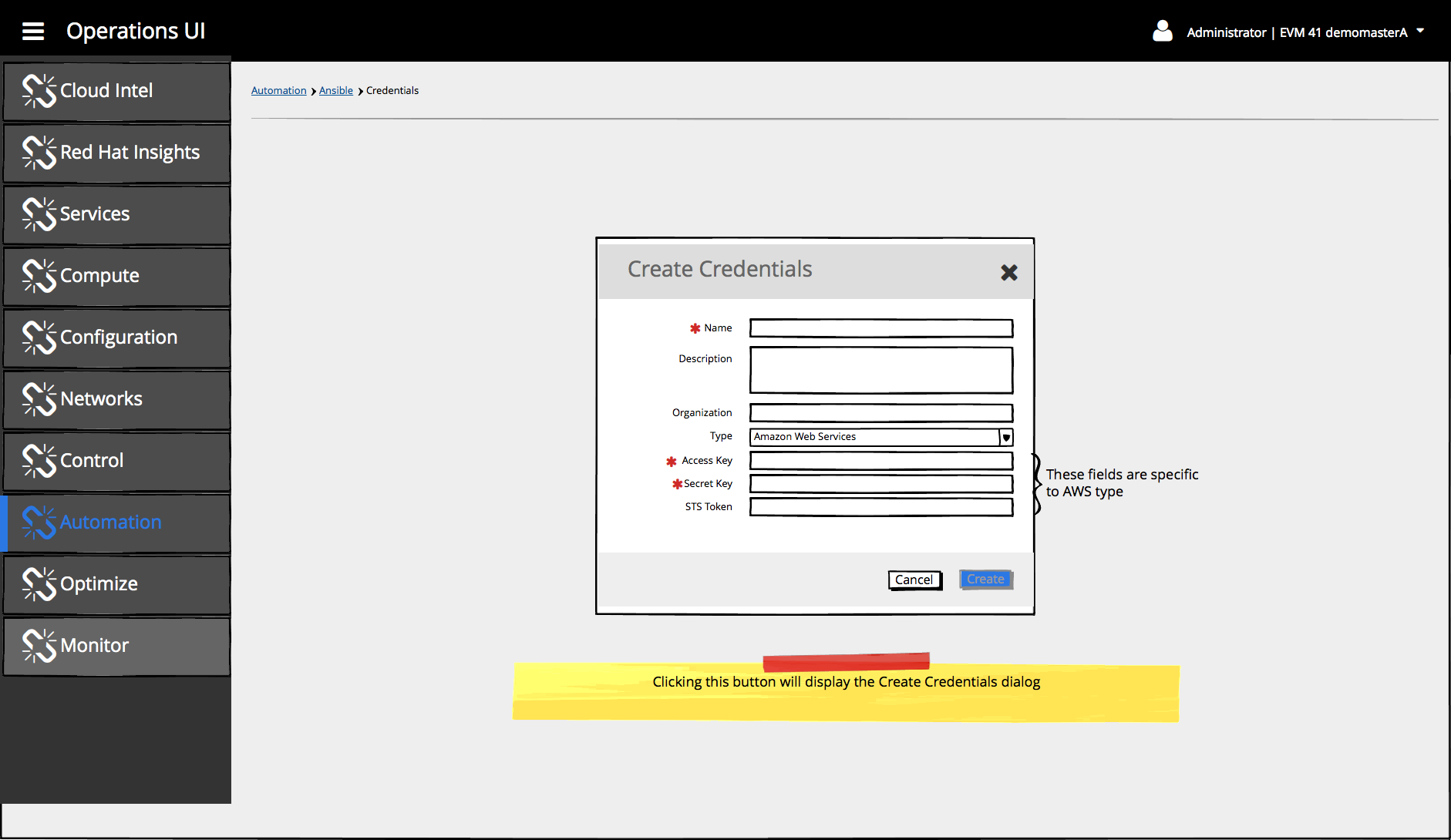
Google Compute Engine Cloud Credentials
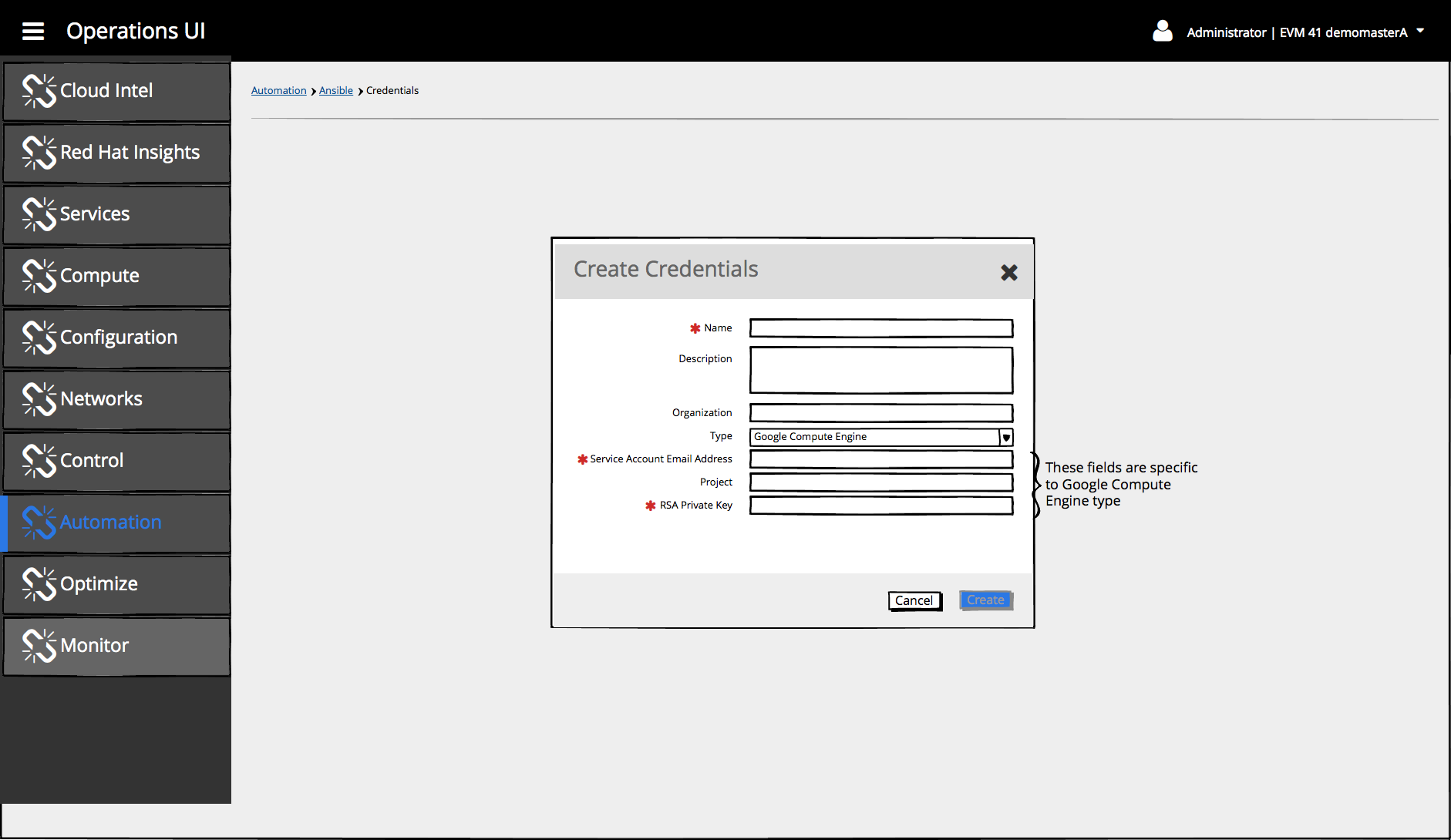
Microsoft Azure Classic Cloud Credentials
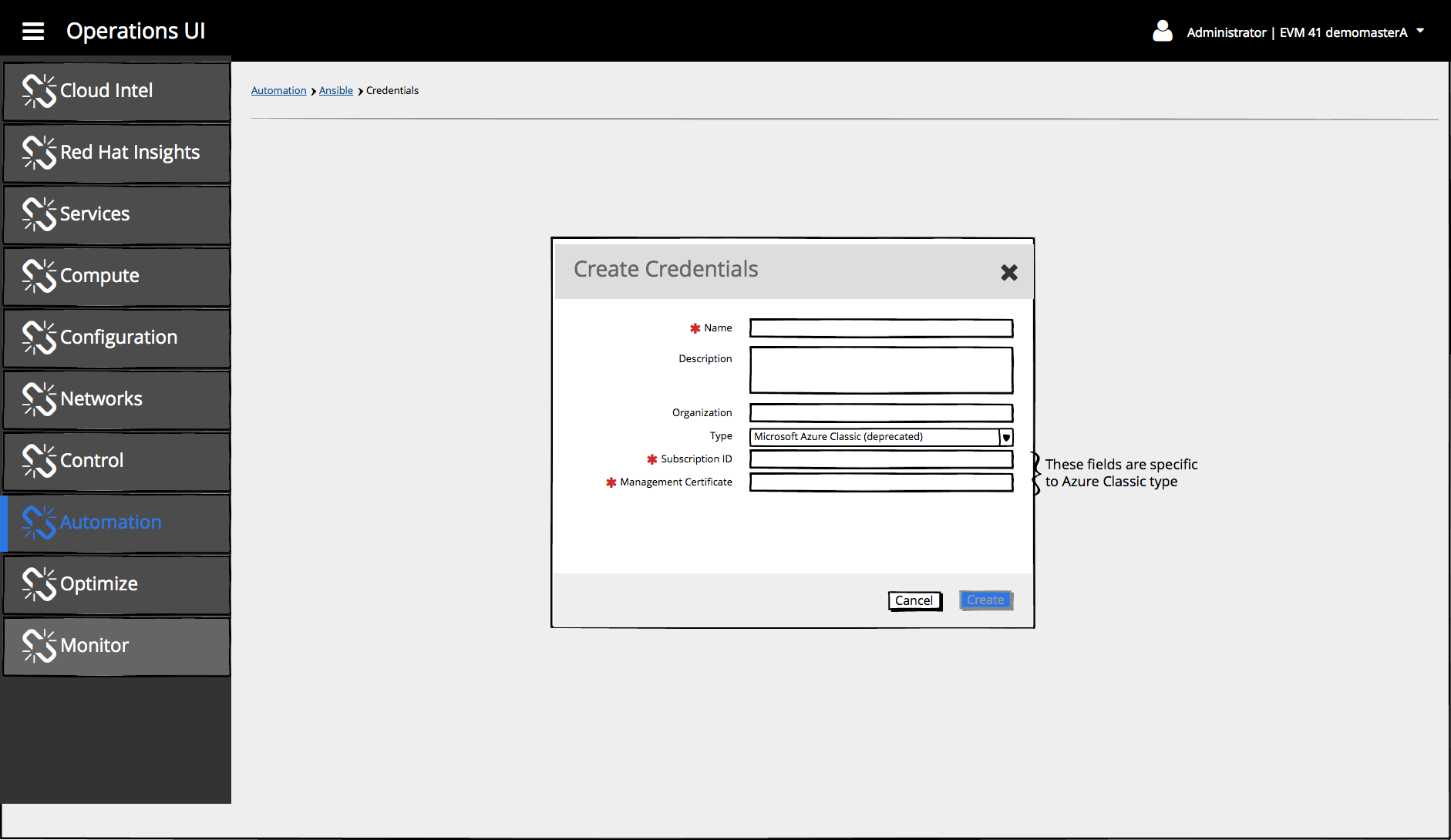
Microsoft Azure Resource Manager Cloud Credentials
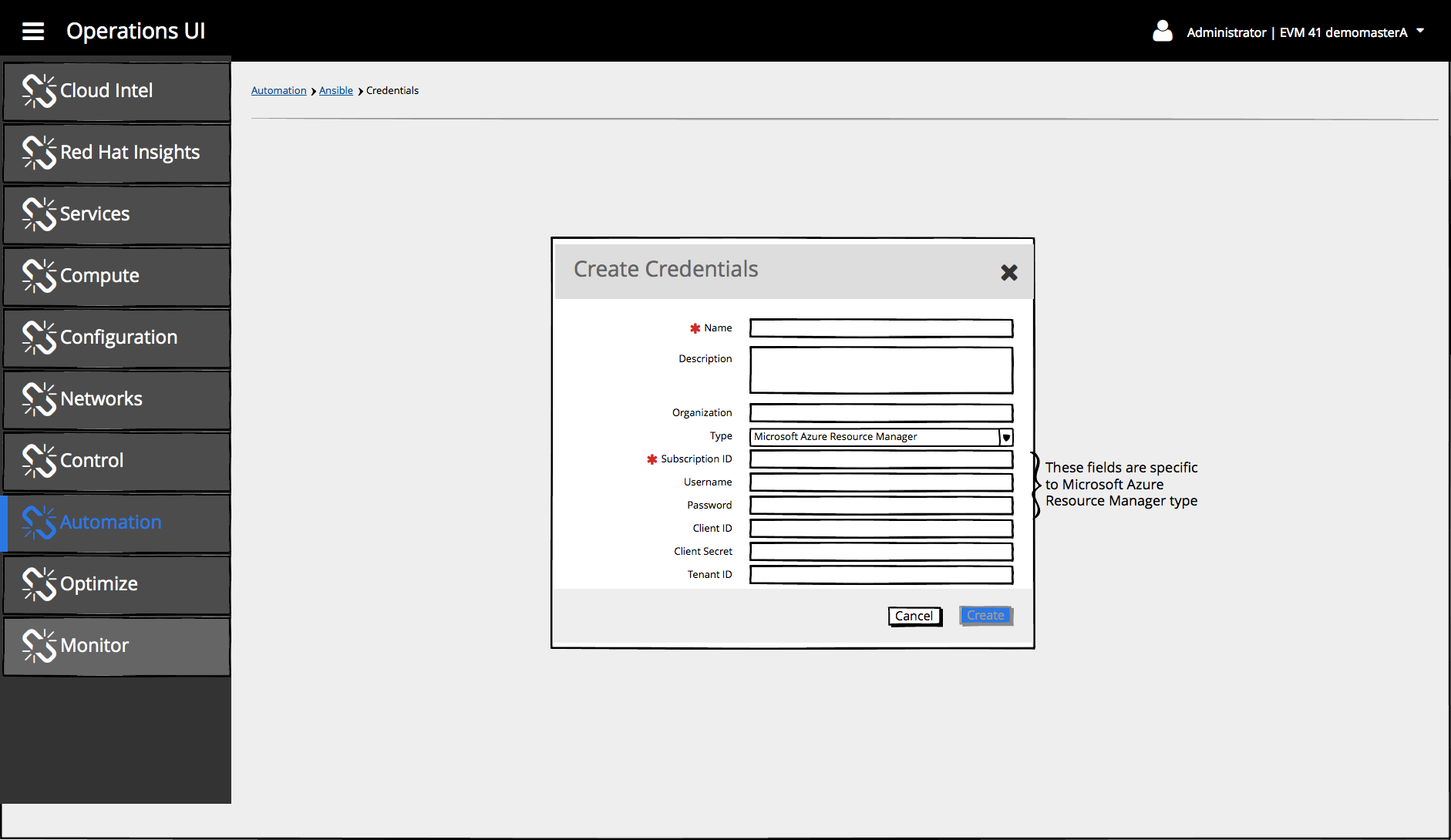
OpenStack Cloud Credentials
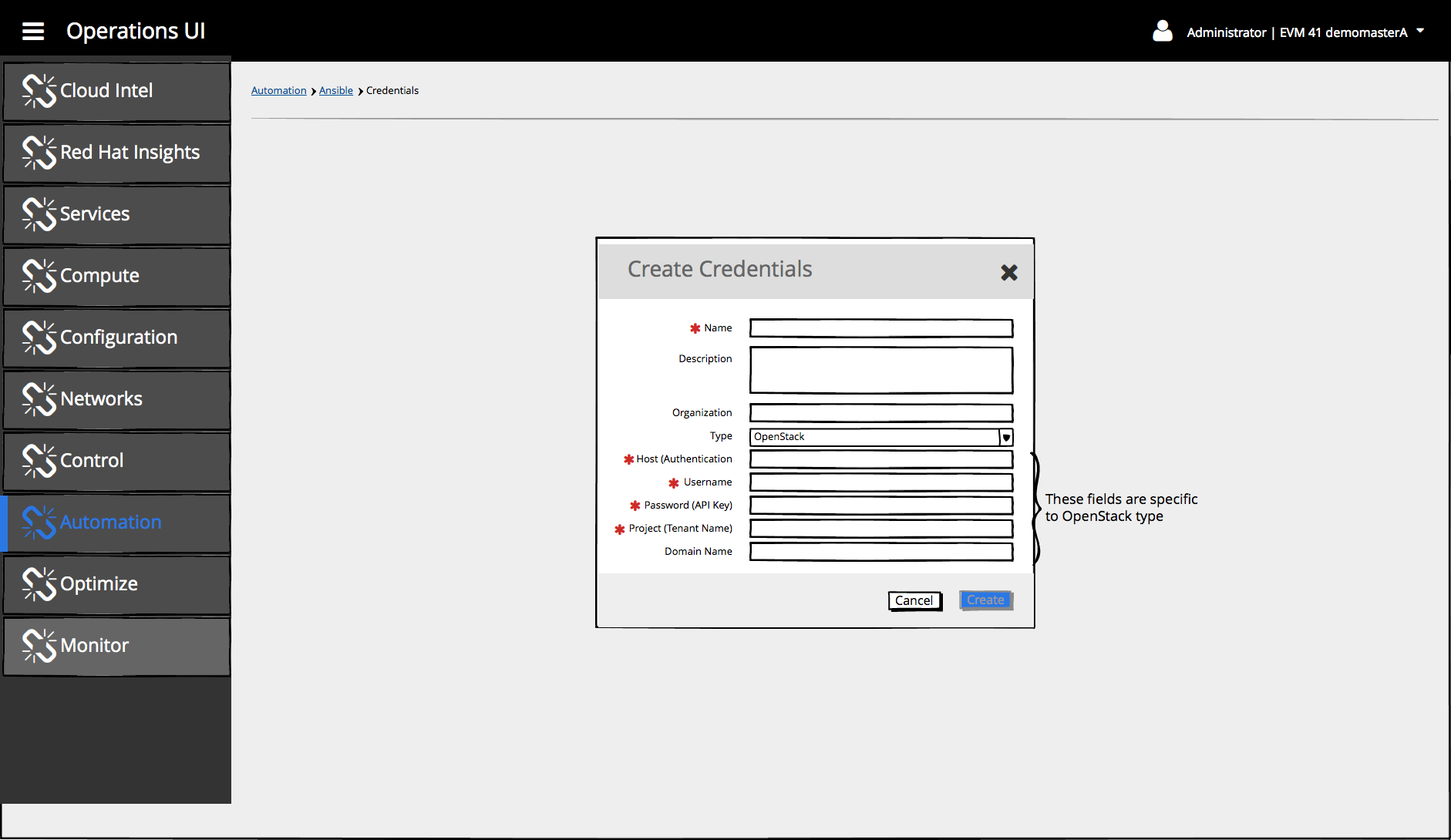
Rackspace Cloud Credentials
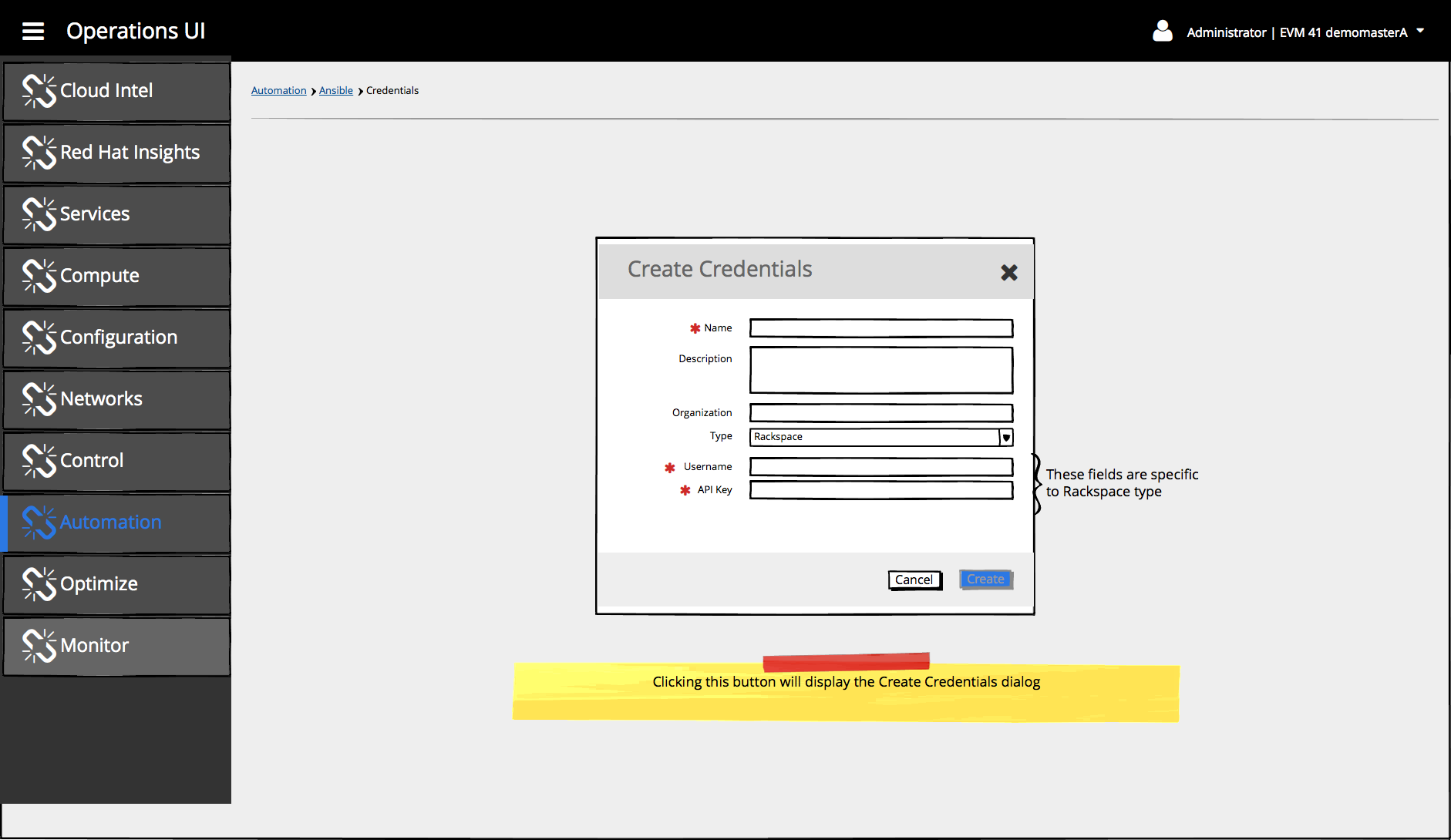
Red Hat CloudForms Cloud Credentials
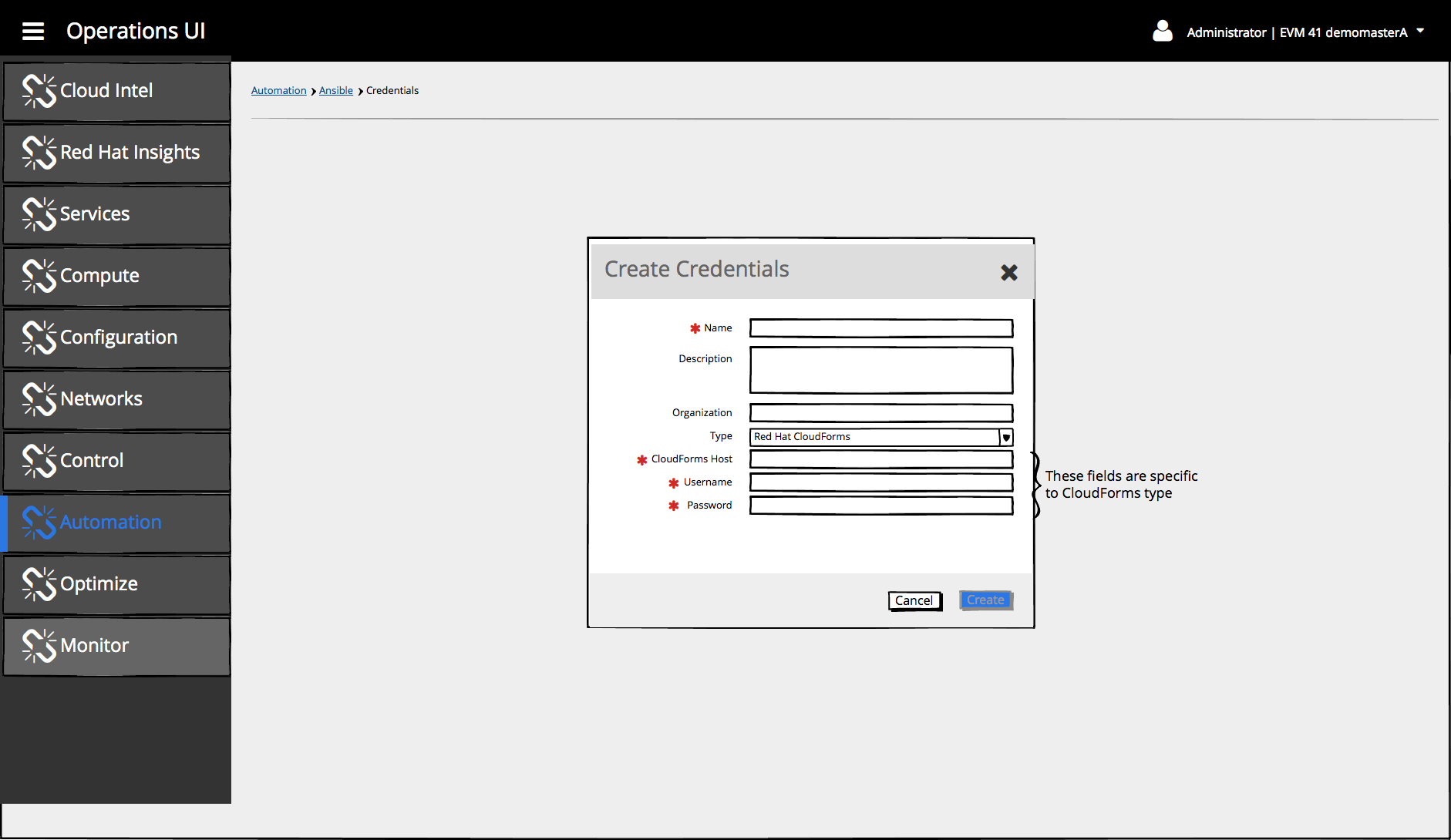
Red Hat Satellite 6 Cloud Credentials
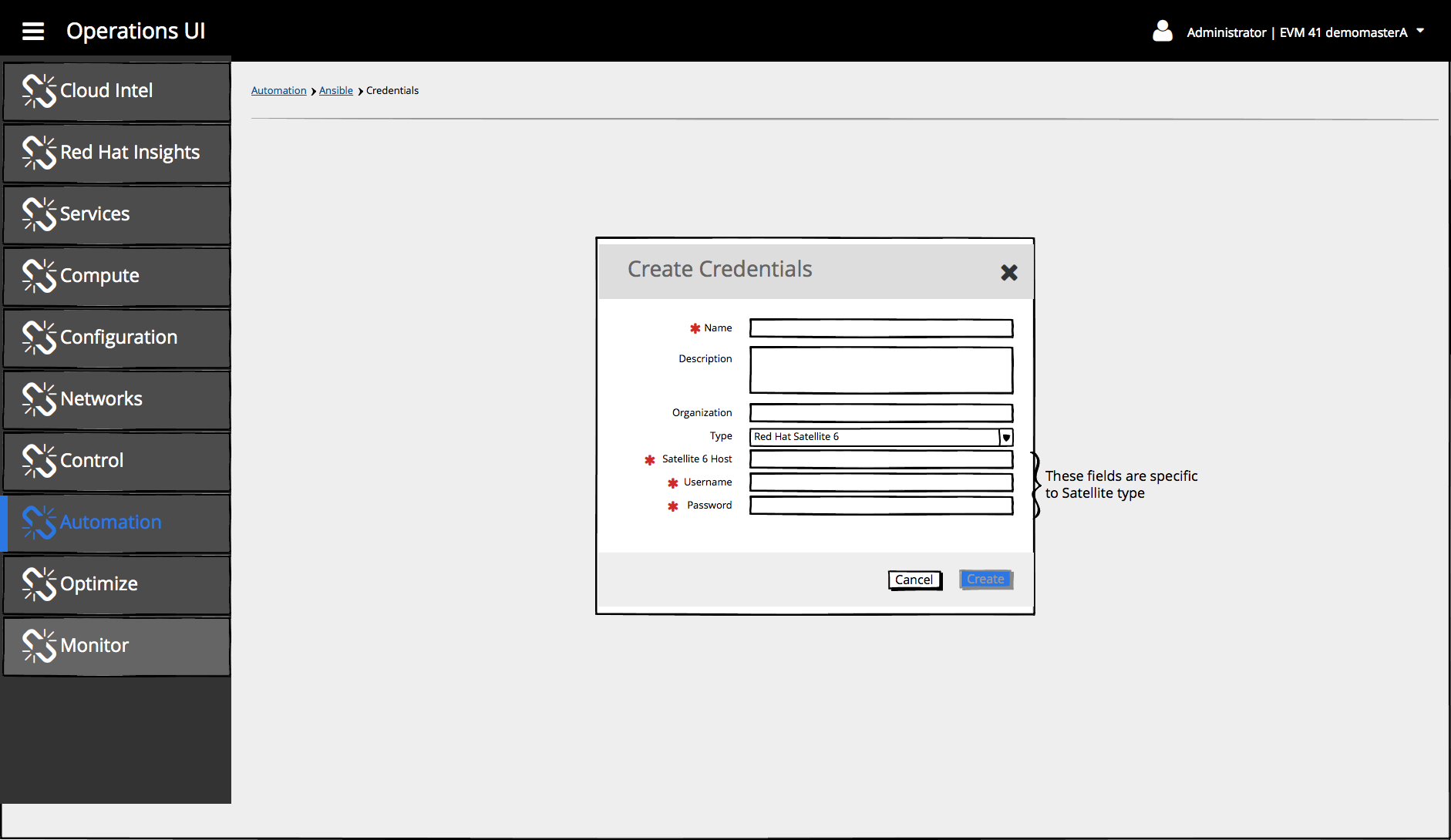
VMware vCenter Cloud Credentials
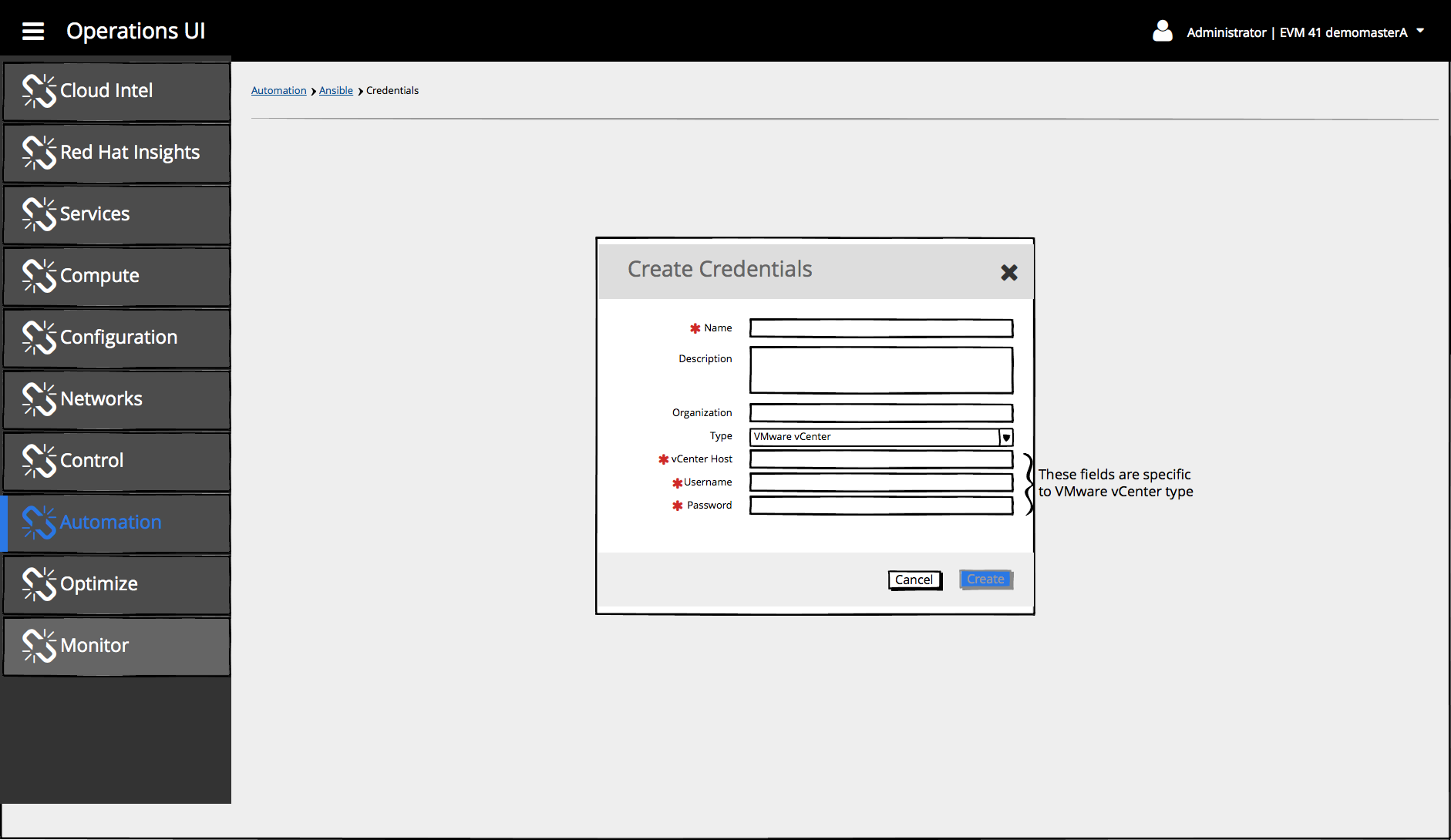
Machine Credentials
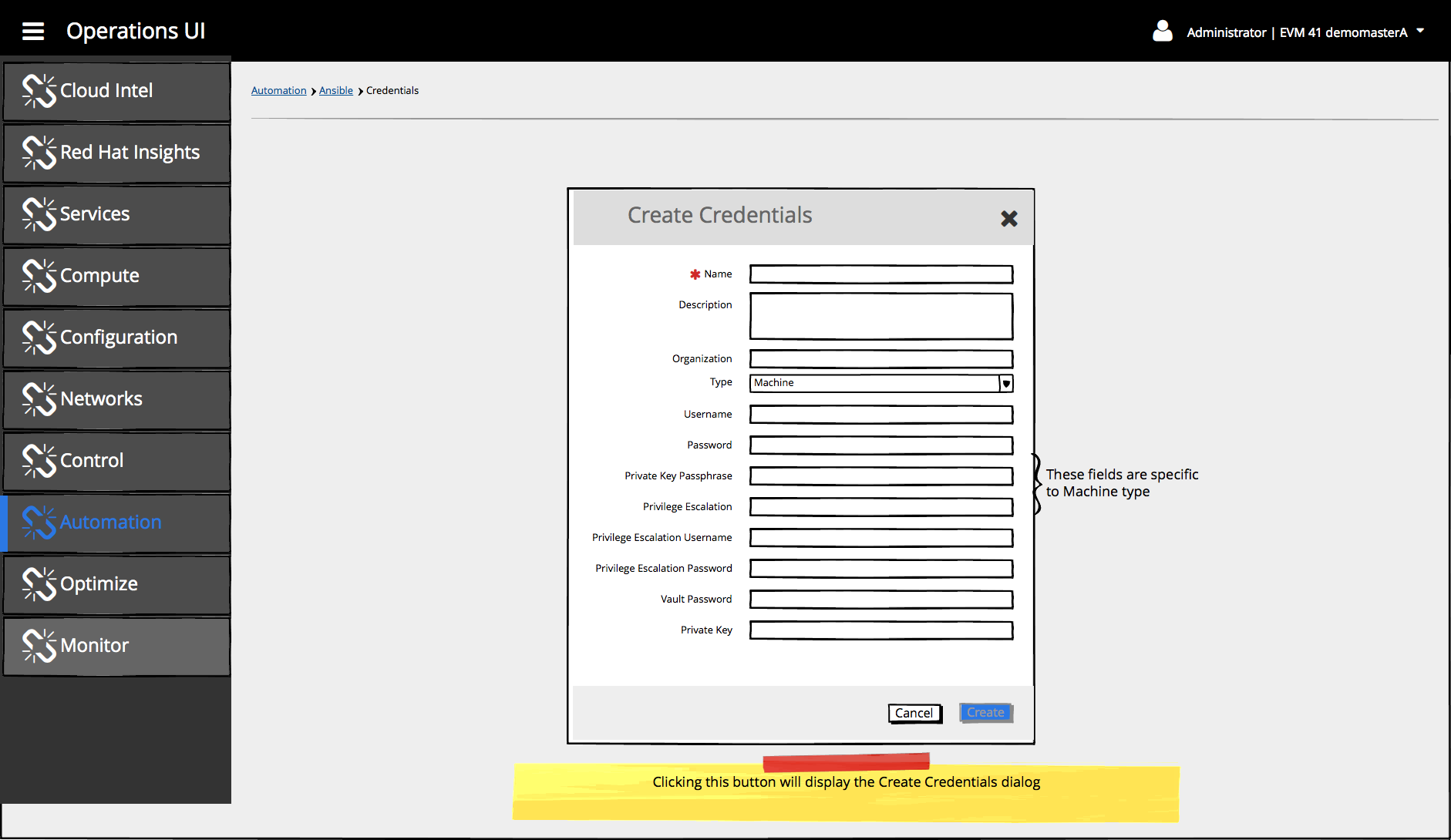
Network Credentials
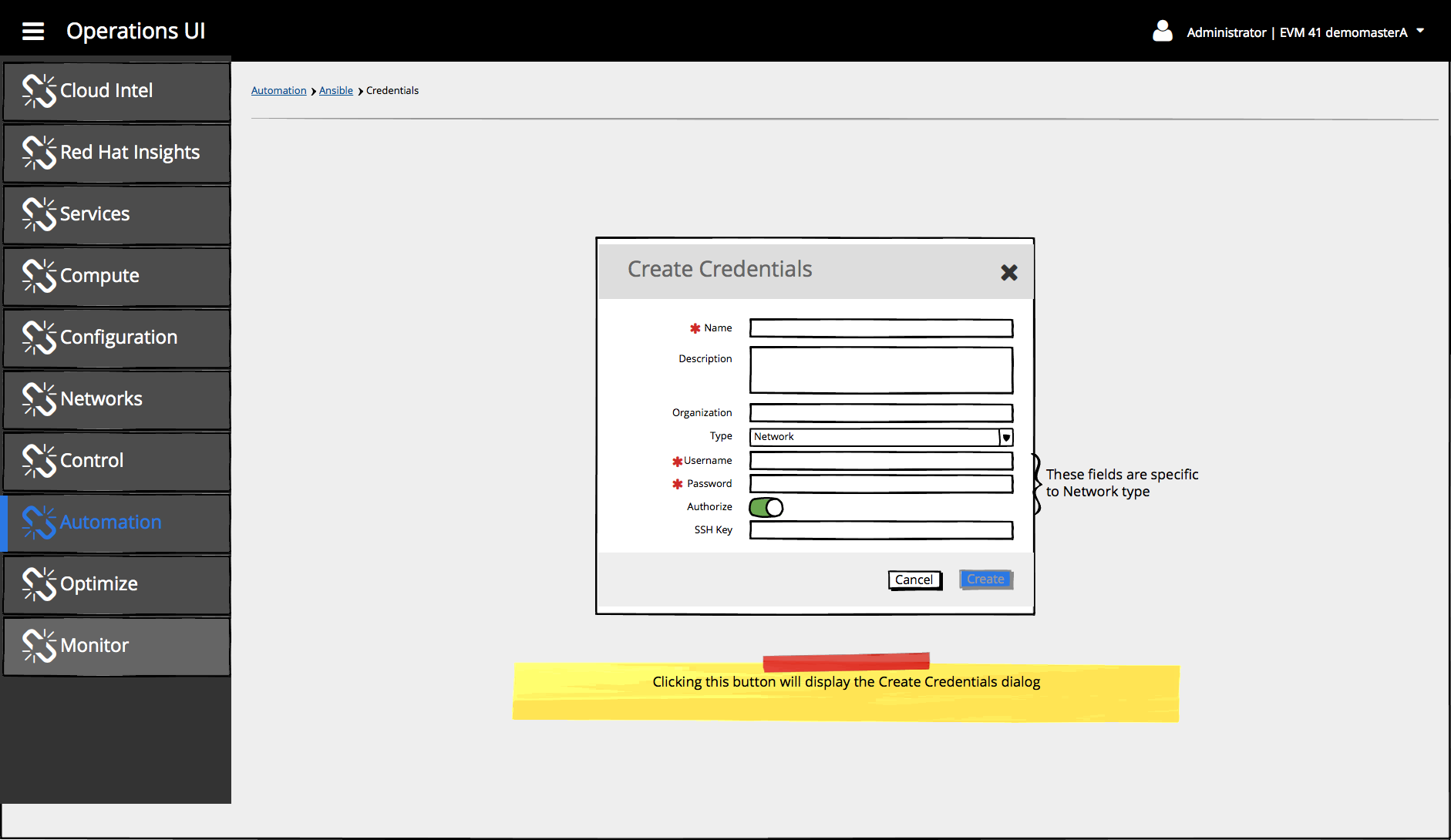
Edit Credentials
tbd
Delete Credentials
tbd
Ansible Playbooks
The Playbooks page includes:
- Breadcrumb bar: Automation > Ansible > Credentials
-
Table view:
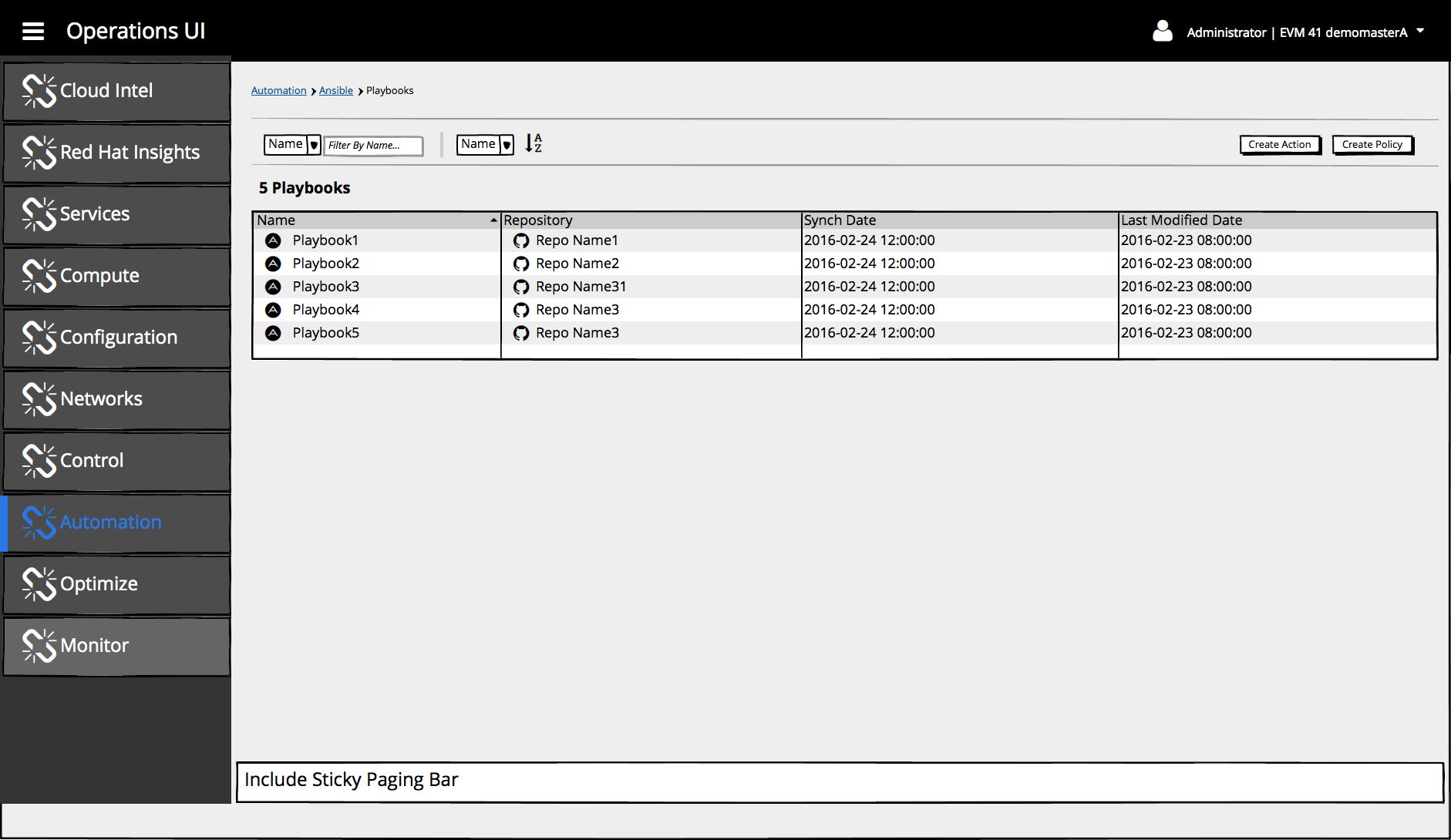
The table includes the following columns:
- Name:
- Repository:
- Synch Date:
- Last Modified Date:
Filtering is supported on the following fields:
- Name (default)
- tbd
Sorting is supporting on the following fields:
- Name (default)
- tbd
- When no Ansible Playbooks exist, use the PatternFly Empty State Pattern
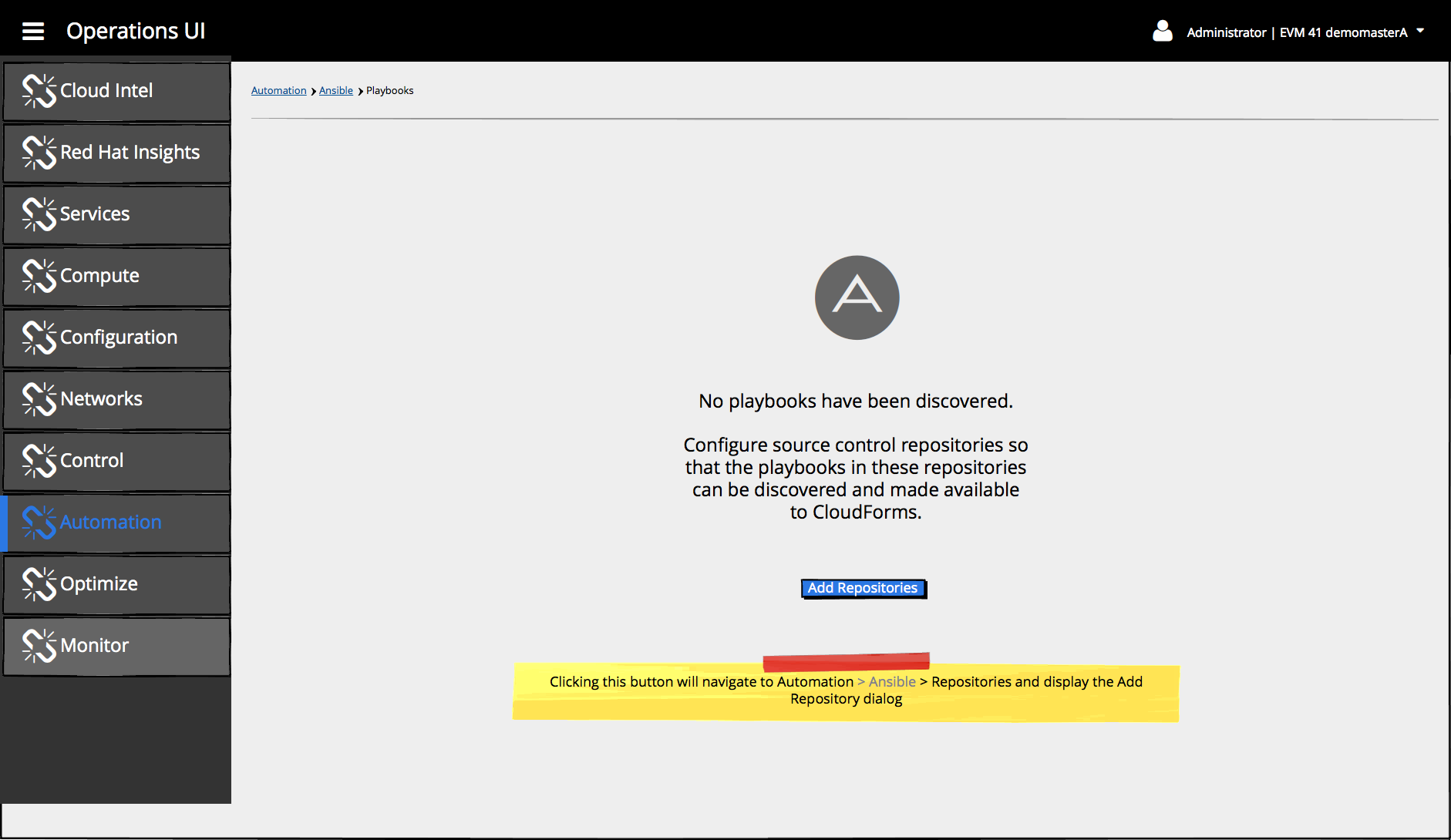
Available Actions
Ansible Repositories
The Repositories page includes
- Breadcrumb bar: Automation > Ansible > Repositories
-
Table view:
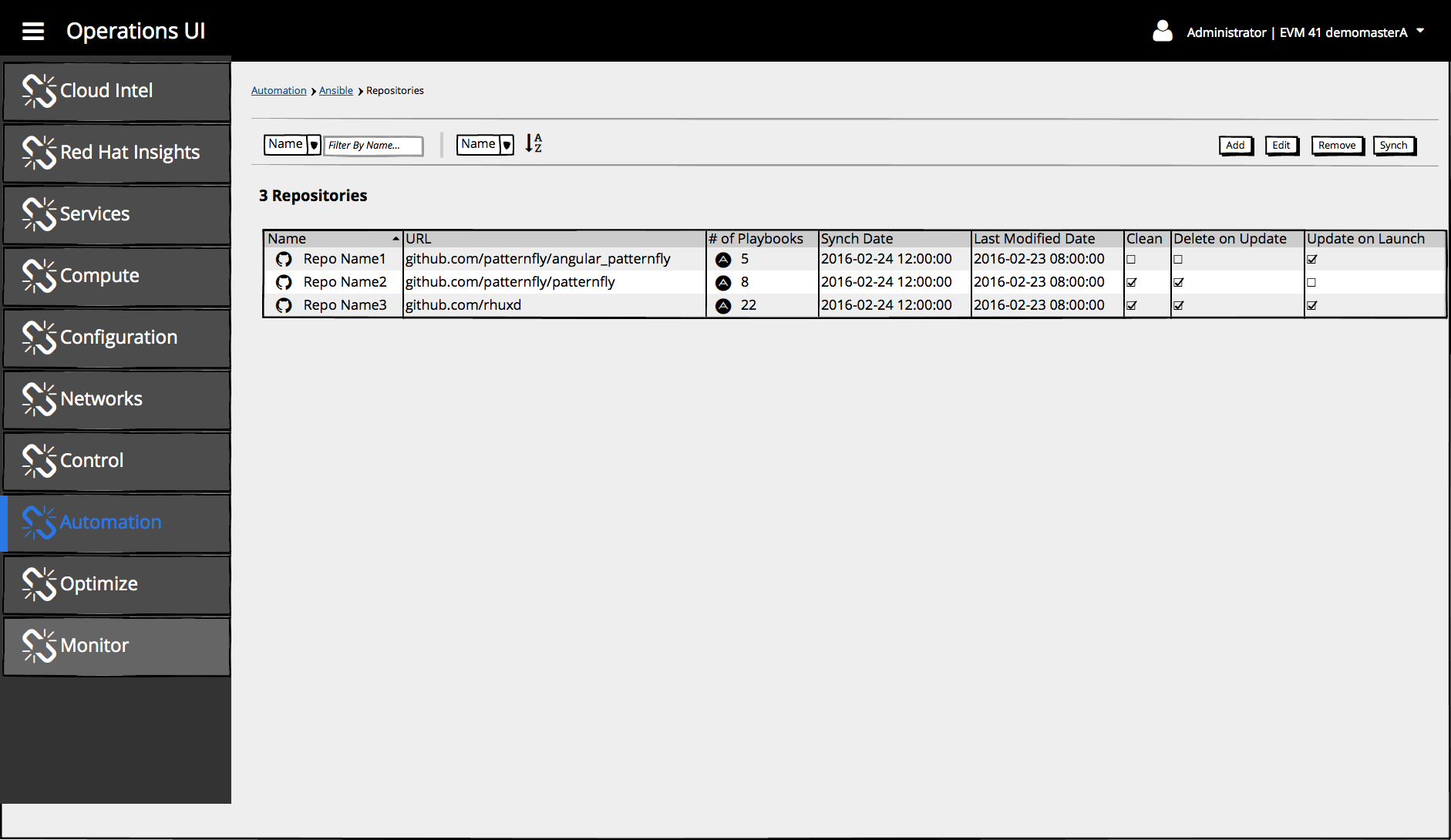
The table includes the following columns:
- Name:
- URL:
- # of Playbooks:
- Synch Date:
- Last Modified Date:
- Clean:
- Delete on Update:
- Update on Launch:
Filtering is supported on the following fields:
- Name (default)
- tbd
Sorting is supporting on the following fields:
- Name (default)
- tbd
- When no repositories exist, use the PatternFly Empty State Pattern
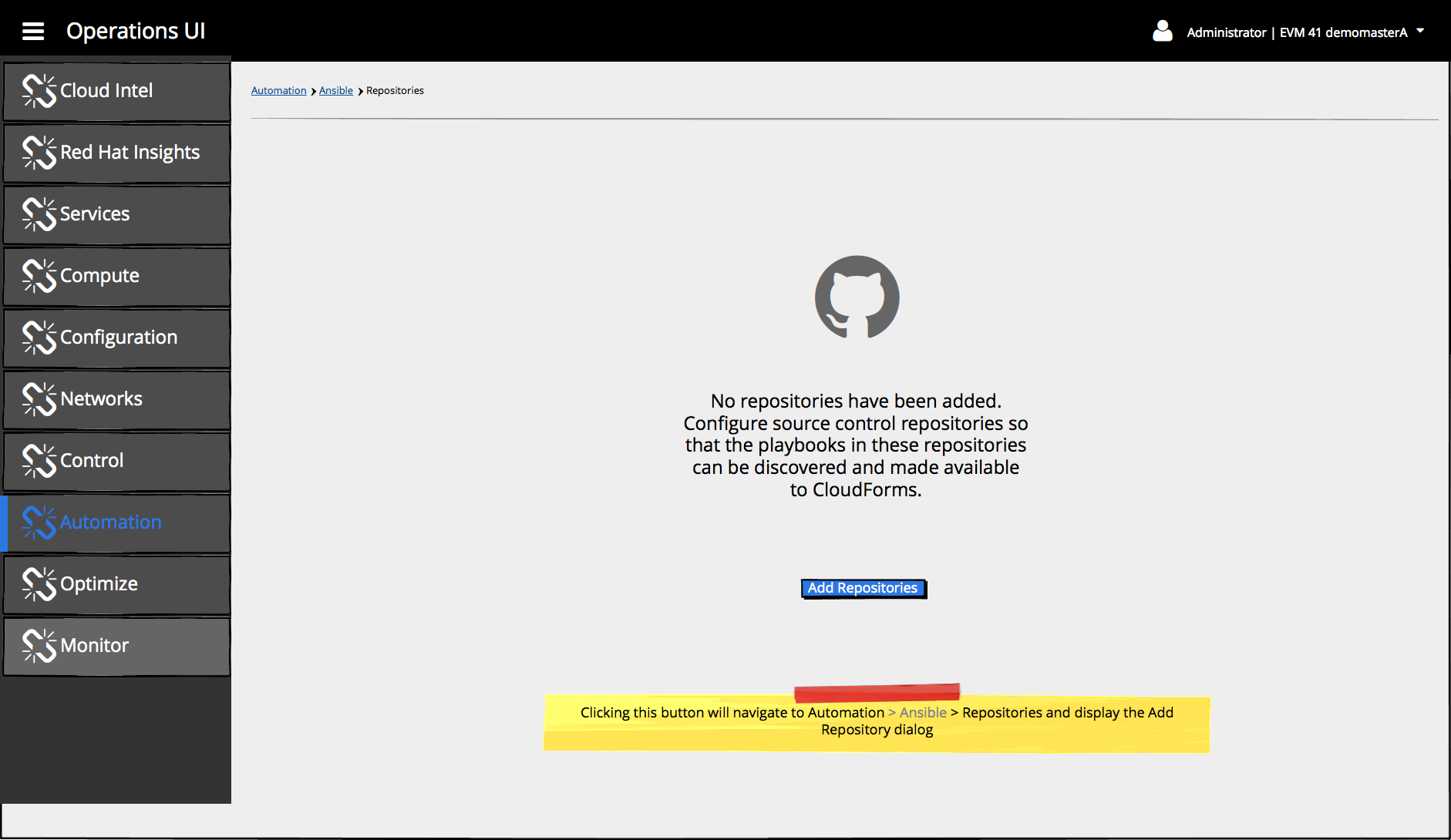
Available Actions
Add Repository
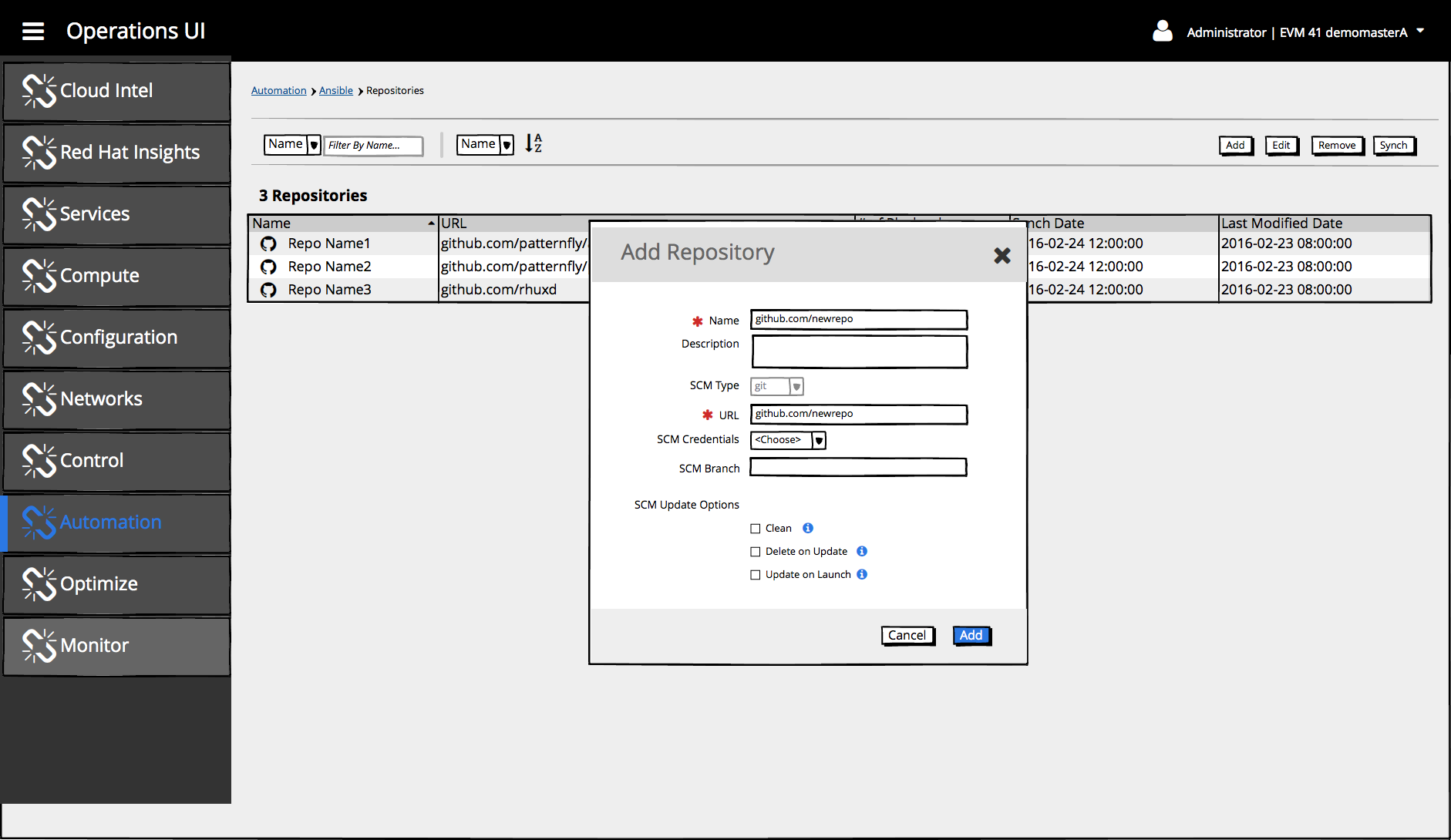
The following fields are available:
- Name (required):
- Description: Optional description associated with the repository
- SCM Type: For initial release, “git” is the only available value for SCM type, thus will be pre-selected and this field will be disabled
- URL (required): URL of the git repository
- SCM Credentials: SCM credentials to be used for this repository
- SCM Branch: Optional text area
- SCM Update Options
- Clean: Checkbox indicating whether to use clean
- Delete on Update: Checkbox indicating whether to use delete on update
- Update on Launch: Checkbox indicating whether to use update on launch
Available buttons:
- Cancel:
- Add: This button should be disabled until required fields are input.
Edit Repository
tbd
Remove Repository
tbd
Synch Repository
tbd